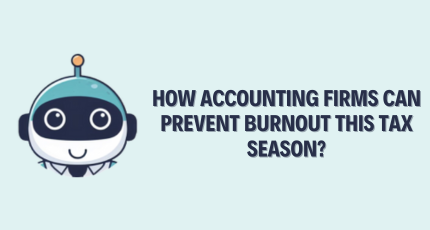Year-End Tax Research Mistakes – Avoid Costly Errors with AI
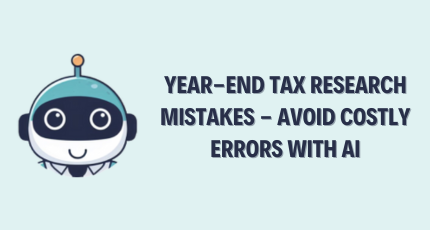
[Last Updated on 2 months ago]
Discover how AI-powered tax research turns year-end stress into a strategic advantage.
Year-end arrives fast—and with it a crush of client facts, late guidance, state-conformity quirks, and zero margin for error. Even seasoned practitioners see the same weak points when the clock is ticking: overlooked data, stale references, misread effective dates, gaps in documentation, and bottlenecks in client communication. The result? risk to compliance and credibility—and missed tax savings that undercut client trust.
TL;DR: Year-end Tax Research Mistakes
Year-end tax research breaks down when CPAs rely on outdated sources, misread new rules, trust software without verification, overlook SALT differences, or document poorly. These mistakes create compliance risk and missed credits.
Key Issues:
- Outdated guidance and incorrect effective dates
- Misread statutes, notices, and interactions
- Software reliance without legal checks
- Weak documentation and audit exposure
- SALT conformity errors
- Rushed late-Q4 decisions
How AI Helps:
- Pulls current IRS/state authority with effective dates
- Generates IRAC memos, logs, and client emails
- Models scenarios and SALT A/B outcomes
- Standardizes workflows across teams
Bottom Line: CPA Pilot delivers citation-backed accuracy at speed, helping firms avoid errors and protect client trust in Q4.
AI changes that equation. Instead of chasing summaries and stitching together notes, you can anchor decisions to primary authority and standardize the paper trail—without slowing down.
That’s where CPA Pilot comes in: an AI Tax Assistant built for CPAs, EAs, and U.S. tax firms. It turns facts into IRS- and state-cited answers, produces audit-ready memos and SOPs, drafts client-ready emails, and gives juniors repeatable workflows—so partners get accuracy at speed and solos reclaim hours during the heaviest weeks of Q4.
What that means at year-end: fewer errors with citation-backed answers, SALT clarity baked in, documentation on autopilot, and client communications that scale.
Table of Contents
Common Year-End Tax Research Mistakes That Jeopardize Accuracy and Trust

Despite deep expertise, even experienced professionals make avoidable errors under year-end pressure. These six mistakes recur in Q4, creating compliance gaps and damaging client confidence. Knowing how to identify and fix them is the first step toward stronger outcomes.
Mistake #1 — Use of Outdated Tax Sources Risks Inaccurate Thresholds and Noncompliance
When the calendar compresses, “good enough” bookmarks sneak into workpapers: last year’s newsletter, an undated blog, or a PDF that predates a notice or technical correction. That’s how incorrect thresholds, sunset rules, or phase-outs bleed into conclusions—and why memos become hard to defend.
What “current” actually means here
- Primary authority first: Internal Revenue Code, Treasury Regulations, IRB guidance (Revenue Rulings/Procedures, Notices, Announcements), and controlling court decisions.
- Version + effectivity: Track effective dates, transition rules, and whether guidance is temporary, proposed, or final.
- Conformity check: Federal change ≠ state change. Confirm state adoption dates and exceptions before you rely on a federal cite.
- Cite integrity: Every conclusion points to the most recent controlling authority, with the retrieval date in your research log.
Fast verification workflow (SOP)
- Frame the issue (facts, taxpayer type, year[s] in scope).
- Pull controlling sources (IRC/Treas. Regs + latest IRB items + relevant cases).
- Validate dates (effective, retroactive, transition, sunset).
- Run a SALT pass (state conformity, credits/limits, residency effects).
- Document (Issue–Rule–Analysis–Conclusion + assumptions + cites + retrieval dates).
- Communicate (client summary in plain English + action items).
How CPA Pilot helps: authority-first answers with IRS/state citations, freshness guardrails (supersession flags), 50-state snapshots, and one-click IRAC memo + research log + client email.
Mistake #2 — Misinterpreting Legislative or Regulatory Changes
Year-end Tax Planning is full of moving targets: statutes with delayed effective dates, transition rules buried in preambles, notices that supersede prior guidance, and state conformity that only partially tracks federal law. Misreads typically happen in three places—effective timing, scope/definitions, and interaction with other provisions—and they cascade into wrong eligibility conclusions, overstated/understated credits, or elections that can’t be unwound.
Tight interpretation workflow (SOP)
- Pin the operative text (quote the binding clause).
- Map timing (effective, transition, sunsets; “tax year” vs. “placed-in-service”).
- Trace definitions (follow cross-references; confirm exclusions).
- Check interactions (limits, ordering rules) and test one numeric example.
- Confirm administrative guidance (notices/Rev Procs; what’s superseded).
- Run SALT review (conformity, add-backs, forms, substantiation).
- Document & communicate (IRAC memo + client summary with “what changed / from when / what to do”).
How CPA Pilot helps: clause-by-clause breakdowns with citations, supersession checks, interaction maps with a worked example, state side-by-sides, and exportable memos + client explainers.
Mistake #3 — Relying Solely on Tax Software Without Legal Verification
Compliance software is excellent at computations and form mechanics—but it doesn’t replace legal analysis. When deadlines squeeze, defaults get accepted, diagnostics are trusted, and facts slip through. The software may be “right” for the inputs you provided—but the inputs, interpretations, and documentation may be incomplete.
Hybrid verification workflow (SOP)
- Write the expected outcome first (based on primary law).
- Enter facts deliberately (those that drive eligibility, thresholds, ordering, basis).
- Run the calc, then reconcile to your expected outcome.
- Stress-test interactions (e.g., §174 ↔ §163(j), §199A thresholds, AMT, basis ordering).
- SALT pass (decoupled states, add-backs, forms).
- Document decisions (elections, assumptions, cites).
- Convert to client email (plain-English “why,” next steps, docs needed).
How CPA Pilot helps: builds the cited “expected outcome,” surfaces edge cases to test, layers state treatment, then drafts the IRAC memo + research log + client email.
Mistake #4 — Poor Documentation Undermines Audit Defense
When research lives in heads, inboxes, or ad-hoc notes, you can’t defend conclusions or train staff. Year-end amplifies this: facts evolve, guidance shifts, and multiple hands touch the file. Without consistent documentation—what you concluded, why, based on which authority, and when retrieved—you invite rework, audit risk, and inconsistent client advice.
What “audit-ready” documentation looks like
- IRAC backbone (Issue → Rule → Analysis → Conclusion).
- Source & status (proposed/temporary/final; retrieval dates).
- Fact integrity (who provided what and when; supporting docs).
- Versioning/sign-off (timestamps; preparer/reviewer).
- Return mapping (forms/lines/elections; software screenshots).
- Client communication trail mirrors the memo.
How CPA Pilot helps: auto-memos with citations and retrieval dates, research logs, client summaries, and reusable SOP checklists.
Mistake #5 — Ignoring State-Level (SALT) Tax Differences
Federal answers aren’t the finish line. States decouple, delay, or narrow rules; they add documentation quirks, alternative definitions, and unexpected add-backs. During year-end, those differences get missed—especially for part-year residents, remote workers, multi-state businesses, and clients moving states.
SALT-first review (SOP)
- Profile the states (residency, filing status, nexus, apportionment).
- Check conformity date/type (rolling vs. fixed; selective decoupling).
- Map differences (definitions, caps, add-backs, carryovers, forms).
- Run a numeric A/B (federal vs. state-modified result).
- Confirm filing mechanics (composite/PTE, estimated payments).
- Document & communicate (state citations, retrieval dates, client instructions).
How CPA Pilot helps: 50-state snapshots, residency/sourcing explainers, credit drill-downs, PTE/composite election playbooks, and a packaged paper trail.
Mistake #6 — Waiting Until Late Q4 Increases Compliance Risk
Procrastination turns routine research into crisis management. By late December, effective dates blur, elections get missed, vendors are closed, and clients are traveling—inviting shortcuts and rework.
Early-Q4 cadence (SOP)
- Segment your book by risk/opportunity.
- Pre-brief each file (one-page plan).
- Kick off document requests early.
- Run first-pass authority and state checks.
- Model quick scenarios (A/B).
- Lock decisions & documents (memos, elections, return mapping).
- Stagger reviews weekly through Q4.
How CPA Pilot helps: triages your book, generates tailored request emails, produces cited first-pass authority, spins up scenario stubs, and keeps documentation current.
A Practical, Audit-Ready Year-End Research Workflow (Template)
Use this 5-step loop to turn fast, defensible answers into consistent workpapers and clean client comms.
Step 1 — Scope & Facts: Define the issue, identify documents, and list open questions.
Deliverables: 1-page scope note, client doc request.
Step 2 — Authority First (Federal + State): Pull IRC/Regs/IRB/cases; map effective dates; add state conformity table.
Deliverables: cited authority summary, state table.
Step 3 — Apply & Test: IRAC analysis; interaction check; one numeric A/B example.
Deliverables: IRAC memo draft, scenario sheet.
Step 4 — Decide, Elect, Map to Returns: Identify elections, calendar deadlines, map to forms/lines; reviewer checklist.
Deliverables: election log, return mapping, reviewer checklist.
Step 5 — Paper Trail & Client Comms: Finalize memo & research log; save client summary with next steps.
Deliverables: signed memo, research log, saved email.
Ready to standardize this workflow? Try CPA Pilot — get IRS/state-cited answers, IRAC memos, SOPs, and client emails in minutes.
Examples of High-Risk Year-End Issues CPAs Miss
1) §174 R&D amortization ripples
- Risk: Capitalization increases taxable income, which can tighten §163(j) limits, affect NOL usage, and change credit outcomes.
- What to check: Identify all §174 costs, confirm start month for amortization, model downstream effects (interest limit, NOL carrys, credit interactions).
- With CPA Pilot: Generate a cited memo plus a simple A/B model (pre- vs. post-§174) and a return-mapping checklist for forms/attachments.
2) §199A cliff mechanics
- Risk: Small fact changes (W-2 wages, UBIA, SSTB status) flip eligibility or reduce the deduction sharply near thresholds.
- What to check: Taxable income thresholds by filing status, wage/UBIA tests, SSTB determinations, and any aggregation decisions—with documentation.
- With CPA Pilot: Produce a decision tree with citations, a one-pager for the client, and a reviewer checklist to confirm inputs and elections.
3) Energy credits (placed-in-service & substantiation)
- Risk: Claims fail for missing specs, wrong timing, or weak proof (e.g., certifications, invoices, installation evidence).
- What to check: Qualifying property standards, caps/phase-outs, placed-in-service dates, and required documents/forms for both federal and state.
- With CPA Pilot: Create a substantiation checklist and a client request email tailored to the specific credit and state rules.
4) Multi-state residency & telework sourcing
- Risk: Day-count errors and domicile assumptions trigger unexpected residency, add-backs, or notices; sourcing for remote/hybrid work is often misapplied.
- What to check: Domicile factors, statutory residency day counts, employer policy/sourcing rules, and state conformity differences that affect credits/deductions.
- With CPA Pilot: Generate a residency memo with a day-count table, a federal-vs-state treatment grid, and filing mechanics (composite/PTE, forms, payments).
5) Equity compensation timing (ISOs/NSOs/RSUs)
- Risk: December actions can trigger AMT, miss holding periods, or create unfavorable sourcing across states.
- What to check: Grant/vest/exercise/sale timelines, AMT exposures, basis adjustments, and year-end vs. next-year scenarios (federal and SALT).
- With CPA Pilot: Output a scenario memo (sell now vs. January), a client-ready timeline, and software mapping notes for forms and statements.
Year-End Tax Mistakes FAQs
What sources should my research memo cite?
Primary law: IRC, Treasury Regulations, IRB items (Rev Rul/Rev Proc/Notices/Announcements), controlling cases; plus state statutes, regs, and bulletins.
How do I prove I used the latest guidance?
Add retrieval dates, note proposed/temporary/final status, and record supersession (e.g., “superseded by Notice ___”). Save PDFs/links with timestamps in the research log.
How do I handle state conformity without over-researching?
Build a small table for affected states: conformity date/type, differences (definitions, add-backs, caps), forms, and documentation. Run a simple A/B if material.
Can AI-generated memos satisfy review and audit needs?
Yes—anchor to primary citations, verify status/effective dates, and retain human review. Treat AI as a drafting accelerator; preparer/reviewer sign-off stays mandatory.
How should juniors use AI safely at year-end?
Have them generate an IRAC memo, state table, and client summary; require an “expected outcome” before software entry and a reconciliation after.
What’s the fastest repeatable year-end research workflow?
Scope facts → pull primary law (federal + state) → test a numeric example → decide & map to return/elections → document (memo + research log) → send a client summary.
Where does CPA Pilot fit?
It produces IRS/state-cited answers, drafts IRAC memos/research logs, generates state tables and client emails, and surfaces interaction checks—so you move faster without skipping documentation.
Turn Q4 Pressure into a Repeatable Advantage
Year-end doesn’t have to be a scramble. The recurring misses—stale sources, misread changes, software over-trust, weak documentation, SALT blind spots, and late starts—are all solvable with a tight, authority-first workflow and clear communication.
That’s exactly what CPA Pilot is built for: citation-backed answers you can defend, IRAC memos and research logs on tap, client-ready emails that scale, and SOPs juniors can run without slowing partners down.
Make this Q4 calmer and more profitable: Try CPA Pilot to turn year-end tax research into a strategic advantage—more accuracy, less rework, and happier clients.
Disclaimer: This article is provided by CPA Pilot for educational purposes. While we may offer tax software/services, the information here is general and may not address your specific facts and circumstances. It does not constitute individual tax, legal, or accounting advice. U.S. federal and State Tax laws change frequently; please consult a qualified tax professional before acting on any information.


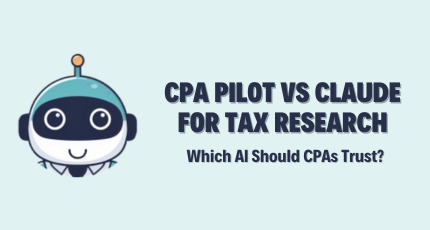

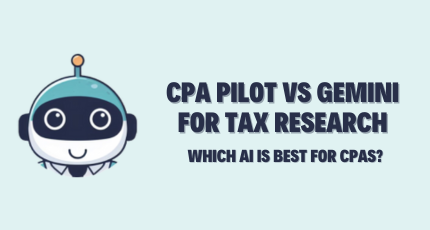

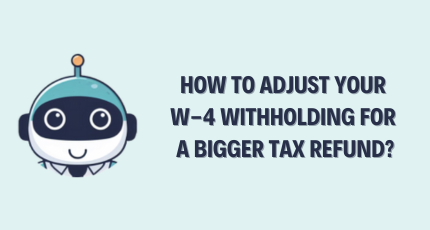

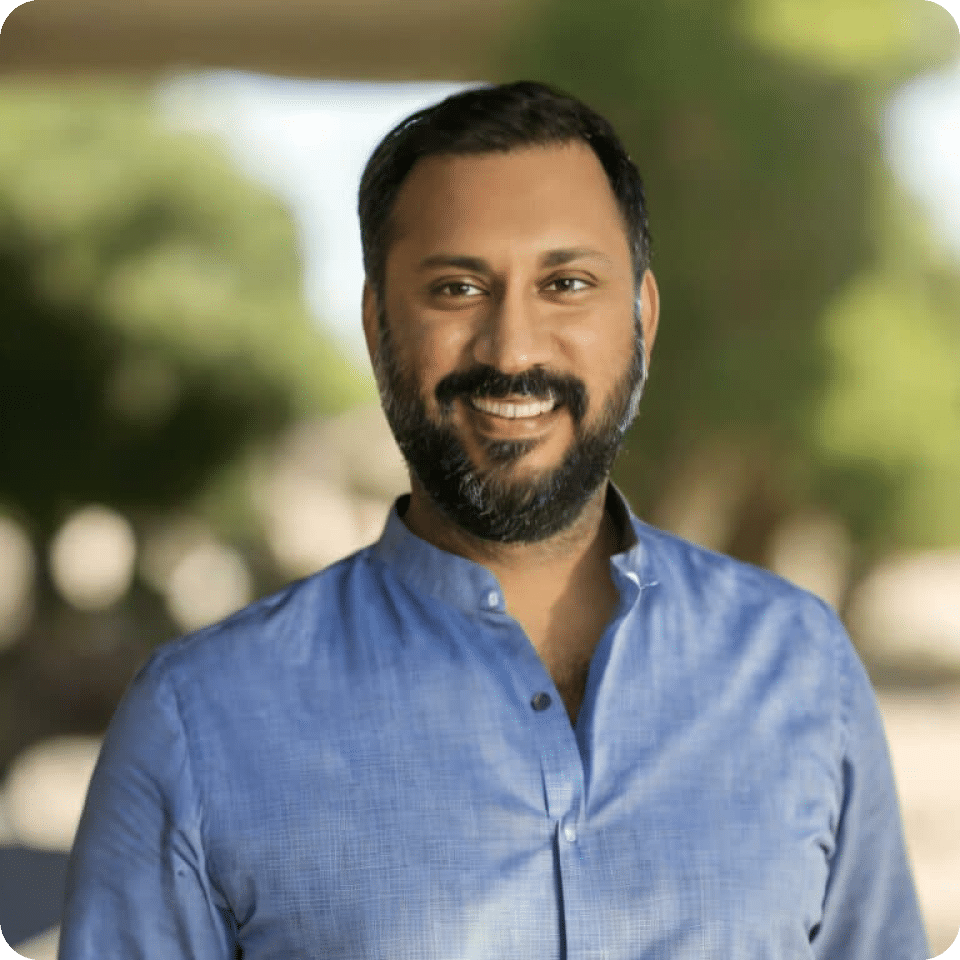
![Last-Minute Mid-Year & Year-End Tax Planning Using AI – [2026 GUIDE]](https://www.cpapilot.com/blog/wp-content/uploads/2025/09/Last-Minute-Mid-Year-Year-End-Tax-Planning-Using-AI.png)