Which is the Best TaxbotGPT Alternative for CPAs?- CPA Pilot

[Last Updated on 2 months ago]
The best alternative to TaxbotGPT for accountants and tax professionals is CPA Pilot, an AI-powered platform built specifically for the U.S. CPAs, EAs, and tax firms. Unlike general chatbots, CPA Pilot produces IRS-cited research, client-ready emails, and IRS notice responses, all aligned with Drake, Lacerte, UltraTax, ProSeries, and QuickBooks Online workflows.
TL;DR — Why CPA Pilot Is the Best TaxbotGPT Alternative?
- Purpose-built for CPAs and EAs: Not a generic chatbot—CPA Pilot automates real accounting workflows.
- IRS-cited accuracy: Every answer includes IRS and state tax references, ready for signed client work.
- End-to-end automation: Generate research memos, client emails, IRS notice responses, and SOPs in minutes.
- Tax software alignment: Works seamlessly with Drake, Lacerte, UltraTax, ProSeries, ProConnect, and QuickBooks Online.
- Advanced planning tools: Model S-Corp comp, §1031 exchanges, FTC limits, and multi-state moves with numeric output.
- Team enablement: Convert prompts into training modules and reusable SOPs for staff consistency.
- Transparent pricing: Starts at $19/user with rollover credits—solo to enterprise ready.
- Built-in security: Keeps firm and client data encrypted with audit-ready documentation.
TaxbotGPT and other “AI tax chatbots” sound promising, but most fall short where it matters—accuracy, compliance, and client deliverables. CPA Pilot bridges that gap by combining research-grade tax intelligence with automation tools that save hours each week. It helps firms deliver better results, faster, without sacrificing audit defensibility.
Key Pain Points Firms Experience with TaxbotGPT:
- Unverified advice: Generic answers with no IRS or state citations.
- Lack of workflow context: No guidance for tax software like Lacerte or Drake.
- Weak client communication tools: No polished templates or response letters.
- Limited staff support: No built-in SOPs or junior training materials.
- Inconsistent planning depth: Surface-level summaries, no side-by-side modeling.
Upgrade from chat to practice-grade automation. Try CPA Pilot and experience deliverables, not drafts.
Table of Contents
- How TaxbotGPT Works — and Where It Falls Short for CPAs?
- What is CPA Pilot and How It Transforms Tax Workflows?
- TaxbotGPT vs CPA Pilot: Detailed Comparison for CPAs
- Five Real-World Use Cases That Show CPA Pilot in Action
- Security, Compliance, and Transparent Pricing for CPA Firms
- Conclusion: Why CPA Pilot Is the Smart Upgrade from TaxbotGPT?
- FAQs – TaxbotGPT Alternative
How TaxbotGPT Works — and Where It Falls Short for CPAs?
TaxbotGPT is a general-purpose tax chatbot that answers questions through conversational prompts. It helps users brainstorm ideas and clarify definitions, but it lacks the depth, authority, and workflow integration needed for CPA-level compliance.
What TaxbotGPT Actually Does?
TaxbotGPT uses large-language-model predictions to explain tax concepts, draft basic outlines, and summarize common topics. It’s useful for quick Q&A or high-level exploration.
Where Firms Run Into Friction?
- No authoritative citations: Answers may sound confident but rarely cite IRS or state sources, forcing re-research.
- Limited multi-state nuance: Residency, credits, and local-tax rules remain oversimplified.
- No client-ready outputs: Responses read like notes, not finished deliverables you can send or sign.
Missing staff enablement: No templates, SOPs, or onboarding material for junior preparers. - Zero software context: Generic guidance that doesn’t map to Drake, Lacerte, UltraTax, ProSeries, or QBO entry screens.
- No numeric modeling: Planning scenarios—like §1031 vs. installment sales or FTC limits—require manual computation.
Why Does This Matters to CPA Firms?
Every additional minute spent verifying AI output erases time savings. Without citations, automation, or software context, a chatbot becomes another tab to manage—not a workflow multiplier.
What is CPA Pilot and How It Transforms Tax Workflows?
CPA Pilot is an AI-powered Tax Assistant designed specifically for CPAs, EAs, and U.S. tax firms. It delivers IRS-cited answers, client-ready communications, and repeatable workflows for research, planning, and compliance—all within one secure interface.
What CPA Pilot Does Differently
- Cited research and planning: Generates IRS + state-supported answers you can trust in client deliverables.
- Client-ready communications: Writes emails, memos, and IRS notice responses formatted for immediate use.
- Staff enablement: Converts expertise into SOPs, training modules, and templates for consistent output.
- Tax software integration: Built-in references for Drake, Lacerte, UltraTax, ProSeries, ProConnect, and QuickBooks Online, guiding staff where to enter each value.
- Affordable scalability: Plans from $19/user with rollover credits—ideal for solos through multi-office firms.
Why Do Tax Professionals Prefer CPA Pilot?
CPA Pilot converts every AI interaction into a deliverable with citations, reducing rework, review time, and risk. It helps firms increase throughput, support staff development, and deliver faster—without compromising accuracy.
TaxbotGPT vs CPA Pilot: Detailed Comparison for CPAs
The main difference between TaxbotGPT and CPA Pilot is that TaxbotGPT is a generic AI chatbot for tax Q&A, while CPA Pilot is a specialized AI platform built for CPAs and EAs.
CPA Pilot delivers IRS-cited research, client-ready communications, staff SOPs, and tax software integration, making it a complete automation system for professional tax practices.
Comparison Table: CPA Pilot vs. TaxbotGPT
| Feature | TaxbotGPT (Generic Tax Chatbot) | CPA Pilot (Purpose-Built for CPAs/EAs) |
|---|---|---|
| Primary Function | Quick tax Q&A and brainstorming | Full-practice automation: research, planning, communication, training |
| Authority Level | Limited citations; unverifiable sources | IRS + state-cited outputs suitable for signed client work |
| Deliverables | Chat answers needing manual formatting | Client-ready memos, emails, and IRS notice responses |
| Team Enablement | None — solo chat use only | Onboarding, SOPs, and review checklists for staff |
| Software Integration | None | Built-in guidance for Drake, Lacerte, UltraTax, ProSeries, ProConnect, QBO |
| Tax Planning Depth | Conceptual, no numbers | Scenario modeling (S-corp comp, §1031 vs. installment, FTC limits) |
| Marketing & Content Tools | Not included | Generates newsletters, blogs, and client updates |
| Security & Compliance | Undefined | IRS-aligned and firm-auditable deliverables |
| Pricing Fit | Varies; often enterprise-level | Starts at $19/user with rollover credits |
| Best For | Casual users or students | CPAs, EAs, and tax firms needing accuracy and scale |
Why This Comparison Matters?
Generic AI can answer questions. CPA Pilot helps you deliver finished work—from research to review. It’s the difference between “a good chat” and “a complete workflow.”
Ready to upgrade your firm’s productivity? Schedule a demo and see how real firms save hours every week.
Five Real-World Use Cases That Show CPA Pilot in Action
CPA Pilot helps tax firms automate research, planning, and client communication. It converts complex scenarios—like multi-state moves, S-Corp salary modeling, or IRS notice responses—into IRS-cited deliverables you can send the same day.
1. Multi-State Move: Residency & Credit Allocation
Answer: When a client relocates mid-year, CPA Pilot creates part-year allocation schedules, confirms domicile tests, and generates a client-ready explanation of residency changes.
Value: Prevents double-taxation and ensures clean documentation for both state returns.
2. S-Corp Reasonable Compensation: Salary vs. Distribution Balance
Answer: CPA Pilot auto-models several pay mixes using market data and IRS factors, then drafts a memorandum and client summary email.
Value: Quantifies payroll-tax savings, provides defensible reasoning, and cuts review time.
3. Foreign Tax Credit (FTC) Optimization
Answer: CPA Pilot calculates Foreign Tax Credit (FTC) limitations and carryovers, highlighting excess or wasted credits. It produces a clear workpaper plus a client explainer.
Value: Reduces errors in cross-border filings and captures missed deductions.
4. §1031 Exchange vs. Installment Sale Decision
Answer: CPA Pilot compares deferral vs. cash-flow outcomes year by year, showing depreciation carryover and recapture impact.
Value: Gives clients visual clarity on long-term tax trade-offs before they commit.
5. IRS CP2000 Notice Response (Underreported Income)
Answer: CPA Pilot reconciles mismatched payor data, generates a response letter, and creates an attachments checklist.
Value: Saves hours drafting notices and ensures consistent, professional communication.
Deliver your next tax plan or IRS response with confidence. Start with CPA Pilot today.
Security, Compliance, and Transparent Pricing for CPA Firms
CPA Pilot safeguards firm and client data while providing transparent, scalable pricing. It delivers IRS-cited, audit-ready outputs—emails, memos, and notice responses—that align with professional compliance standards and firm review processes.
Enterprise-Grade Security for Every Firm Size
- Data protection: All work stays encrypted and firm-specific; no public model sharing or data pooling.
- Authority tracking: Each output includes IRS + state citations for traceability and documentation.
- Internal audit readiness: SOPs, templates, and review logs create a documented compliance trail.
- Zero-hallucination policy: CPA Pilot emphasizes validated data and clear sourcing for every answer.
Why Do Compliance Leaders Prefer CPA Pilot?
Unlike generic AI tools, CPA Pilot outputs are structured for partner review and audit documentation, helping firms reduce risk while maintaining efficiency. It provides a layer of accountability AI can’t offer out of the box—by blending automation with verifiable citations and internal governance.
Pricing That Fits Every Firm
- Solo CPAs: Entry plan starting at $19/user, with rollover credits.
- Small Firms: Team plans scale affordably with collaborative SOPs and workflow sharing.
- Enterprise Practices: Volume pricing, admin controls, and audit-trail features included.
View plan options and see how much time your firm can save → Compare CPA Pilot pricing.
Conclusion: Why CPA Pilot Is the Smart Upgrade from TaxbotGPT?
The best alternative to TaxbotGPT for CPAs and EAs is CPA Pilot—a purpose-built AI platform that delivers IRS-cited research, client-ready outputs, and tax-software-aligned workflows. It turns chat answers into audit-defensible deliverables your clients can feel and your partners can sign.
From Chat to Completion
TaxbotGPT can explain tax ideas. CPA Pilot helps you deliver them. Every output—memo, email, or IRS notice response—is built for accuracy, authority, and execution. Firms using CPA Pilot move faster, communicate better, and train juniors with less friction.
What Firms Notice After Switching?
- Reduced review time: fewer rewrites, faster sign-offs.
- Higher client confidence: cited answers, clear communication.
- Consistent output quality: SOPs and templates standardize deliverables.
- Integrated workflows: research, planning, and prep connect through supported software.
- Better ROI: one subscription replaces hours of manual verification and formatting.
Why Upgrade Now?
AI is changing how firms operate, but only CPA-built AI closes the compliance gap. Whether you’re a solo CPA handling 1040s or a firm partner managing staff, CPA Pilot helps you scale intelligently without losing professional integrity.
Turn every client question into a signed, cited, and sent deliverable. Start your CPA Pilot free trial and see the difference in one week.
FAQs – TaxbotGPT Alternative
Why is CPA Pilot the best TaxbotGPT alternative for professionals?
Because it’s purpose-built for CPAs. It automates research, planning, communication, and SOP creation, all with IRS/state citations.
Does CPA Pilot include state tax coverage?
Yes. It provides IRS + 50-state coverage, including part-year residency, credits, and local filing nuances.
Can it draft emails and IRS notice responses I can send directly to clients?
Absolutely. CPA Pilot generates review-ready client communications in your tone, with supporting documentation checklists.
What does CPA Pilot cost?
Plans start at $19/user with rollover credits. Pricing scales with teams while staying affordable for solo CPAs.
How secure is CPA Pilot?
Very. All data is encrypted, citation-linked, and never shared across firms. Every output includes an authoritative source trail.
Can I use my TaxbotGPT prompts in CPA Pilot?
Yes. You can import prompts and attach them to workflows for research memos, client communications, or SOP templates.
How fast can I go live?
You can onboard and start generating deliverables in under 30 minutes—no IT setup required.
What makes a CPA Pilot better than a chatbot?
Chatbots answer questions. CPA Pilot completes tasks—with citations, structure, and ready-to-send documents.
Disclaimer: This article is provided by CPA Pilot for educational purposes. While we may offer tax software/services, the information here is general and may not address your specific facts and circumstances. It does not constitute individual tax, legal, or accounting advice. U.S. federal and State Tax laws change frequently; please consult a qualified tax professional before acting on any information.

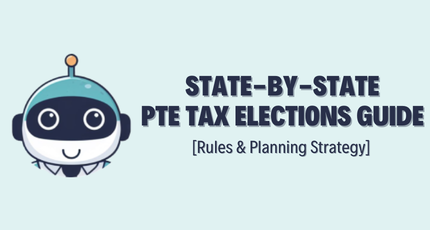
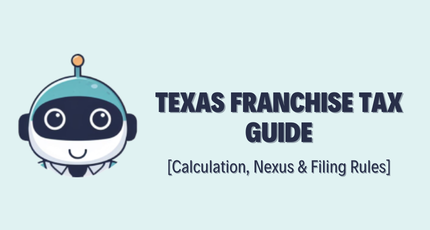
![Florida Tax Planning – Residency, IRS & Multi-State Risk [2026 Guide]](https://www.cpapilot.com/blog/wp-content/uploads/2026/02/Florida-Tax-Planning.png)



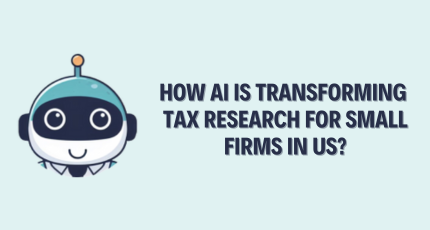
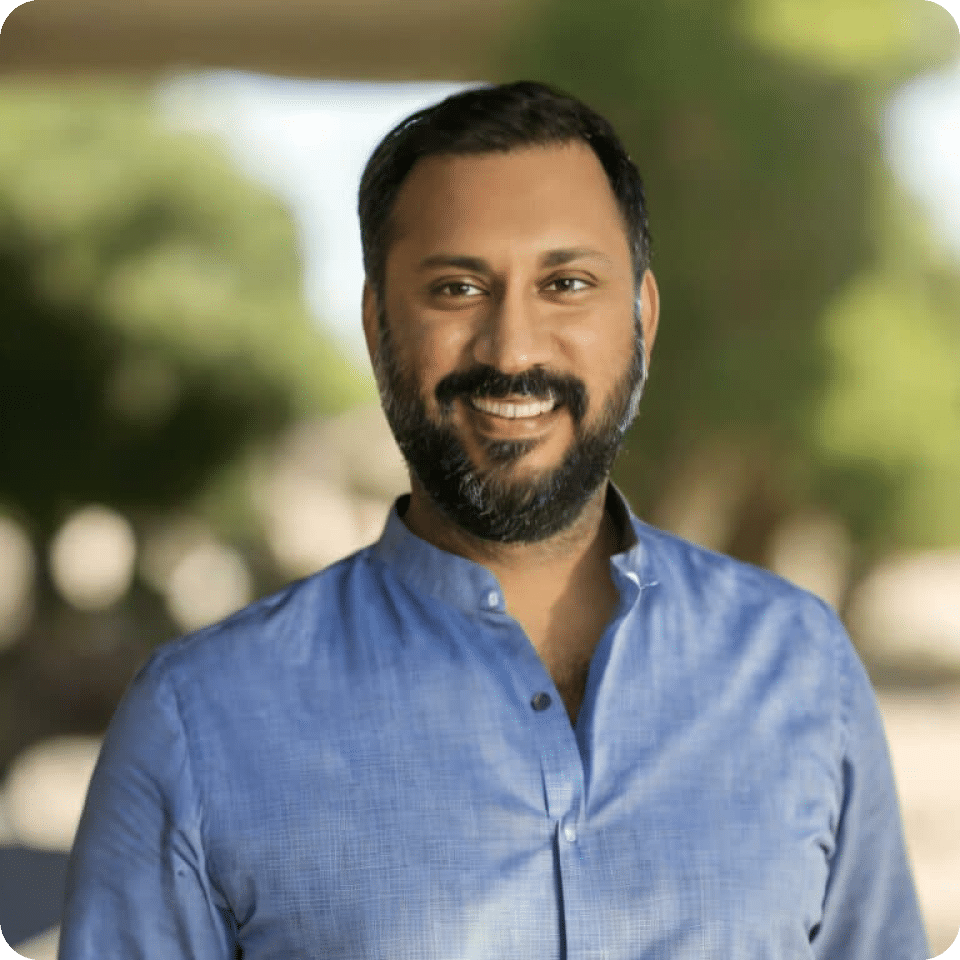
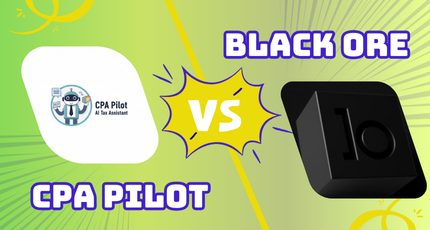
![CPA Pilot vs TaxGPT vs ChatGPT: Best AI Assistant For Tax Planning [2026]](https://www.cpapilot.com/blog/wp-content/uploads/2025/09/ChatGPT-vs-TaxGPT-vs-CPA-Pilot-Comparison.png)
